
Fix QuickBooks Error Code OL 203
Fix QuickBooks Error Code OL 203
Fix QuickBooks Error Code OL 203
Did you get the QuickBooks error code OL-203 while working with the software? Don’t worry; you’re not the first to encounter this error, and it’s not a major issue. This code generally appears when setting up online banking in the QuickBooks application.
The error code will look like this:
“Problem Connecting: (Your Financial Institution) sent an error message. Check with (Your Financial Institution) before trying to resend your transactions. Troubleshooting guide.
Error code: OL-203”
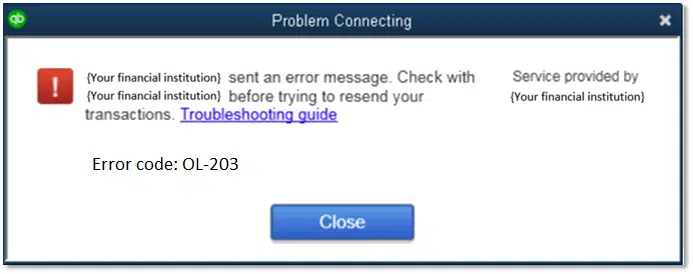
First, let’s understand a lit bit about this error code. As mentioned above, this code appears during online banking setup in the QuickBooks application. The reason behind this is generally a bank server outage for a temporary period or due to the data integrity issues of the company files. We know it’s frustrating to see the error when you’re working, but we’ll help you fix it.
So what exactly causes the application to show an OL-203 error?
Well, there are a few instances that may cause this error to occur like
- Some pending notifications on your online account that you may have missed or not addressed.
- Your application might be outdated, meaning you may need to update it.
- Your Internet Explorer version might be outdated.
- Your bank or your financial institution may have changed its service offerings.
- The servers of your bank might be temporarily unavailable due to some reason.
- The File that your bank has provided might not be compatible be your QuickBooks application
- Sometimes, your end has just a general Internet connectivity issue.
- There has been a name change in your bank or financial institution.
- Your account that you are using in QuickBooks for online banking might be inactive.
Read Also: QuickBooks Error 3371 Status Code 11118: How to settle it?
Some precautions to take before fixing this error
Make sure you follow these steps before starting to fix this error.
- First, make a backup of your company files. To do that:
- Open QuickBooks Desktop application
- Then go to File, select Back Up Company from the list, and Create Local Backup
- Follow the instruction that appears on the screen, and then it will create the backup
- Update to application to the latest version
- Open QuickBooks Desktop application
- Then go to Help and selectUpdate QuickBooks Desktop from the menu.
- From the onscreen menu, select the Update Now tab
- Click on Get Updates
- The Update will start. Once the Update is done, click on the Close button
Procedure to fix QuickBooks error code OL 203
To resolve this error code, follow the below methods:
1. Create a new test company file
2. Using TLS 1.2 security protocol
Conclusion
We hope you can solve this error with the Help of the above methods. These were the most common solutions that have helped most of the users in resolving the issue. However, if something is still wrong with the application (like the error is still not resolved or some other issue), we will be happy to help you fix it. Our dedicated QuickBooks error support team will guide you with any application problems you may have encountered. Please drop us a mail below with your query at the below Email id. We’ll reach out to you at the earliest. You can also call us directly at the helpline number.









